
The most important thing is to understand how Findka learns. You can assign articles one of three ratings: "Favorite," "Like" or "Not interested."
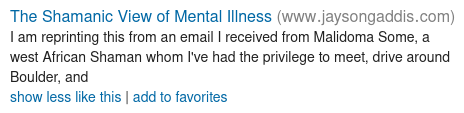
"Like" ratings are implicit: when you click on the link for an essay, that counts as a like.
Hey, clicking an article doesn't mean I like it!
True. "Like" is an incomplete description—think of it as "This looked interesting enough for me to click on it." If it turns out to not be great, then just click "show less like this." If an article is in fact awesome, then click "add to favorites." This will tell the algorithm to give even more weight to that essay when picking your future recommendations.
You can catch up on your previously recommended essays from Home. That page will show you the essays you haven't rated yet, one at a time.
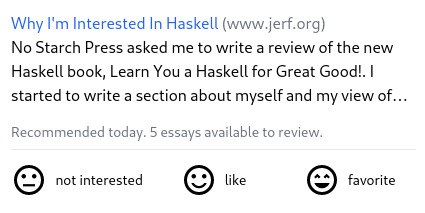
Go to History to change your ratings.
Reviewing essays
If you tweet an essay's URL and mention @FindkaEssays, your tweet will be included with the essay whenever it gets sent to other Findka users.
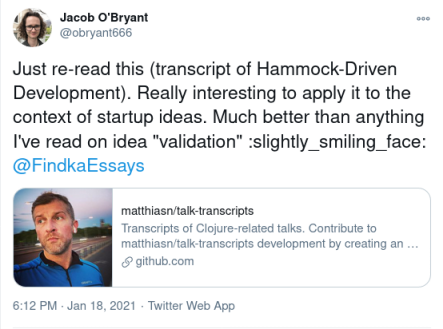
You can review essays you receive from Findka, and you can also use this to submit new essays.
Submitting essays
If you find a good essay somewhere else, submit it so that other Findka users can read it too. You can submit it from Twitter as mentioned above, or you can submit it from the Home page.
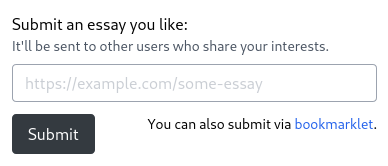
Also check out Findka's bookmarklets.
RSS subscriptions
You can subscribe to RSS feeds with Findka, but it works differently from most aggregators. 50% of the links in your Findka emails will be randomly selected from feeds you've subscribed to, including old entries.
So if you've got a handful of blogs with long back logs that you'd like to read, subscribe to them here. Findka makes it easy to go through all the old posts at a rate you can manage.